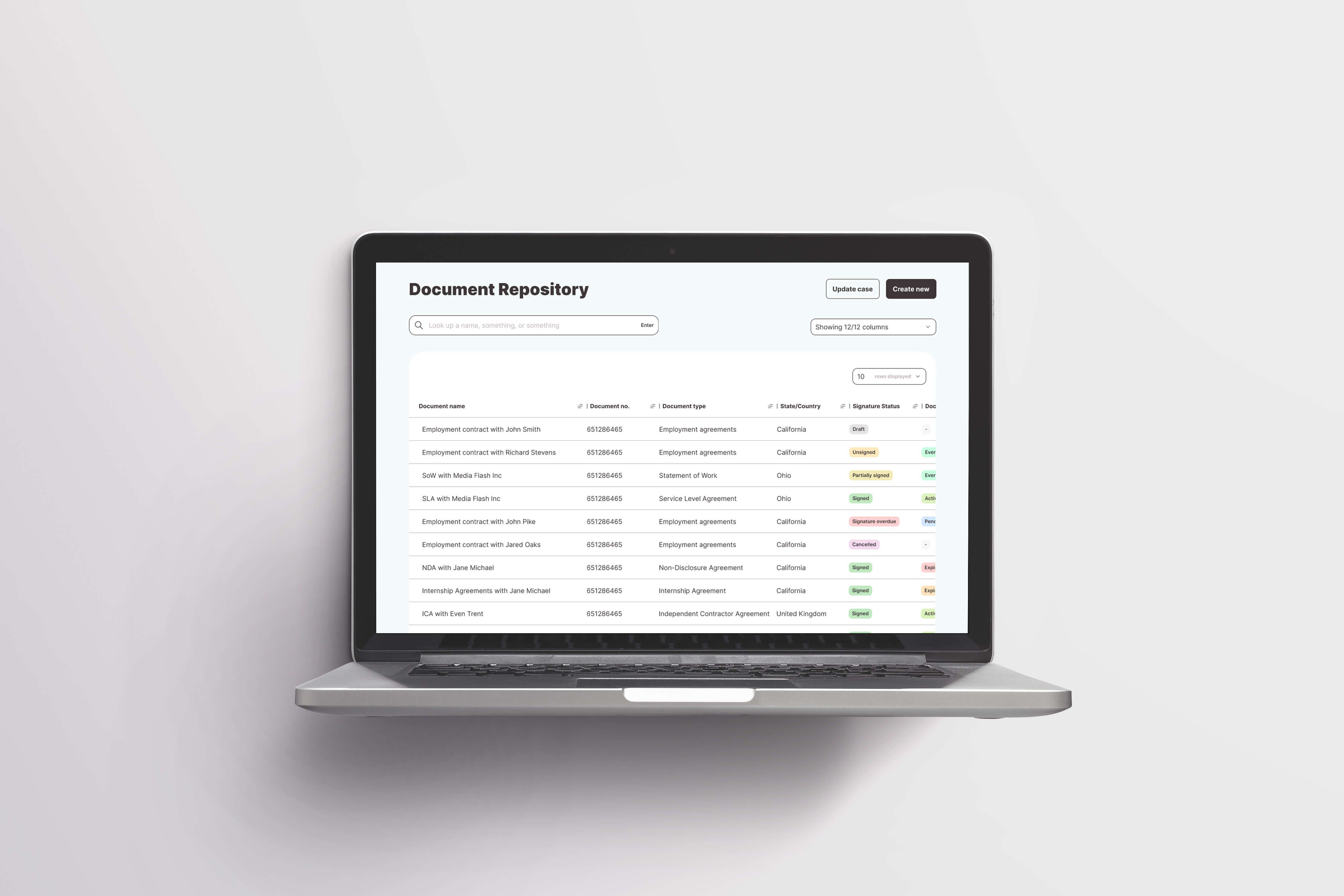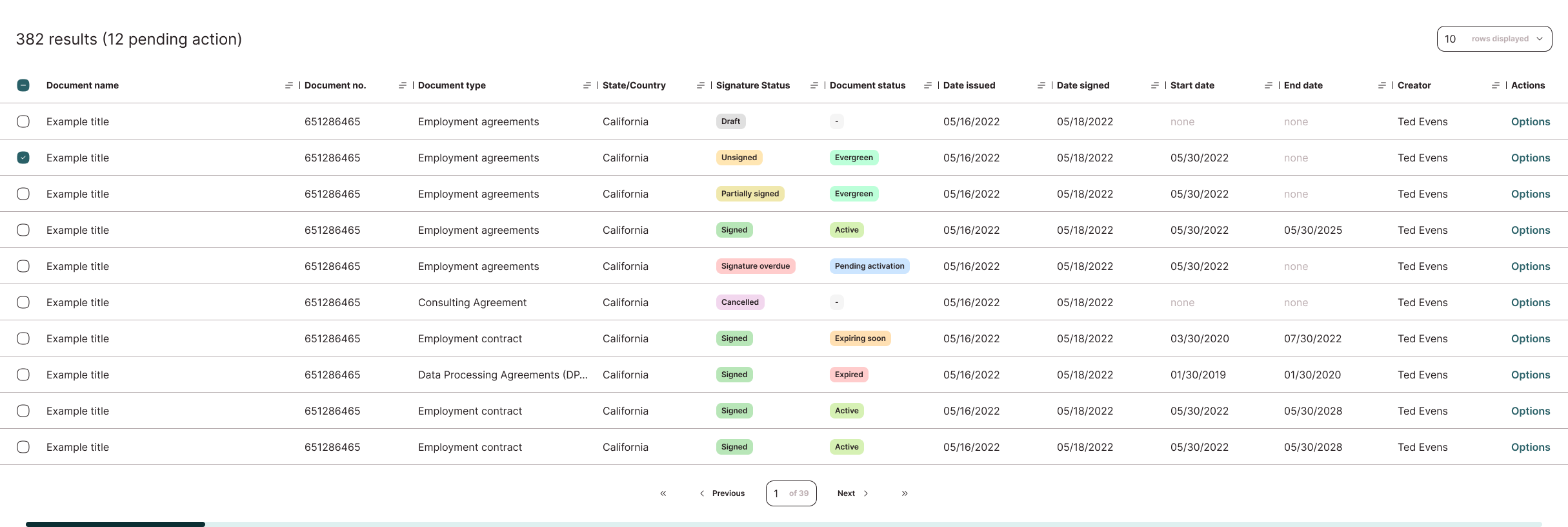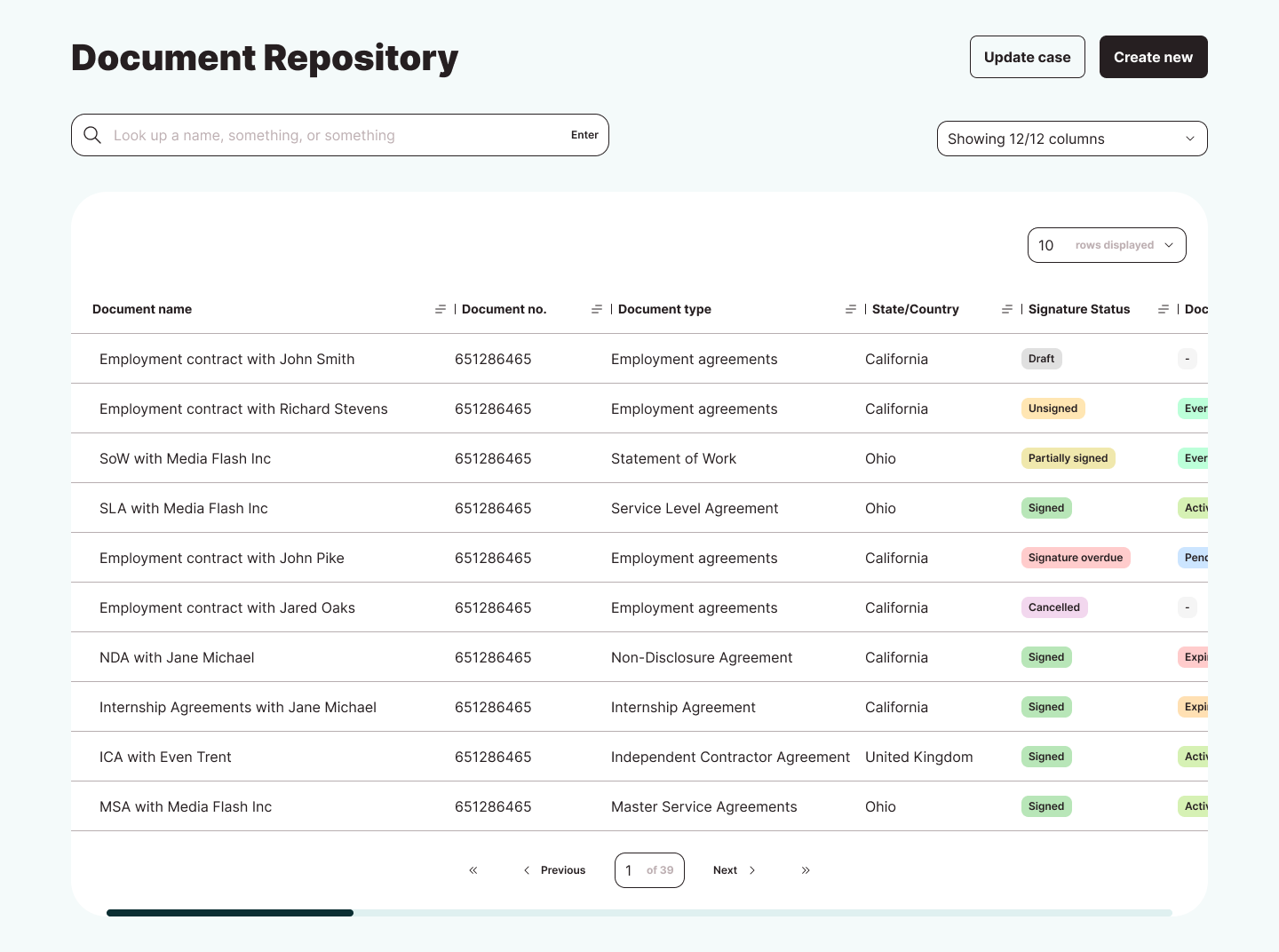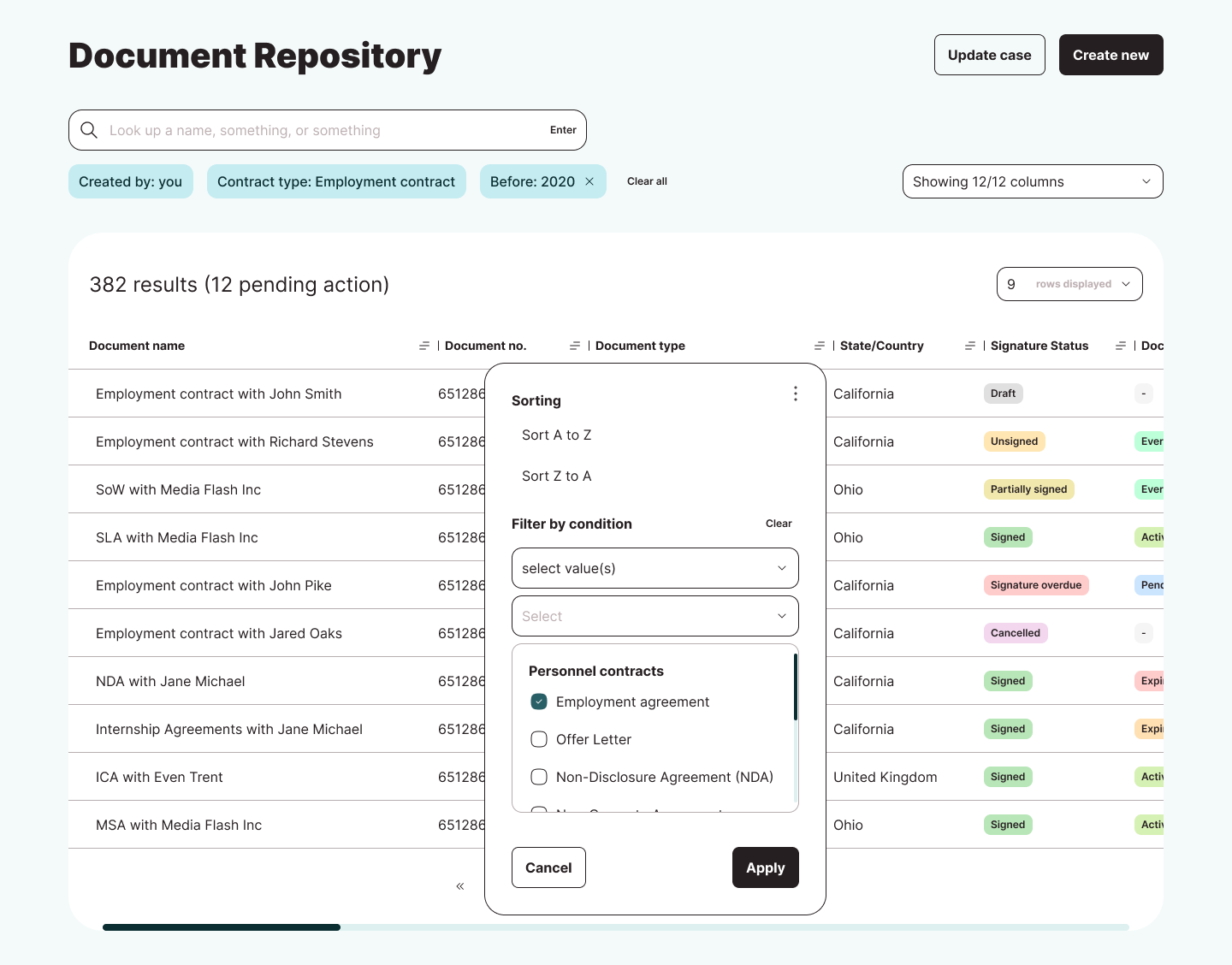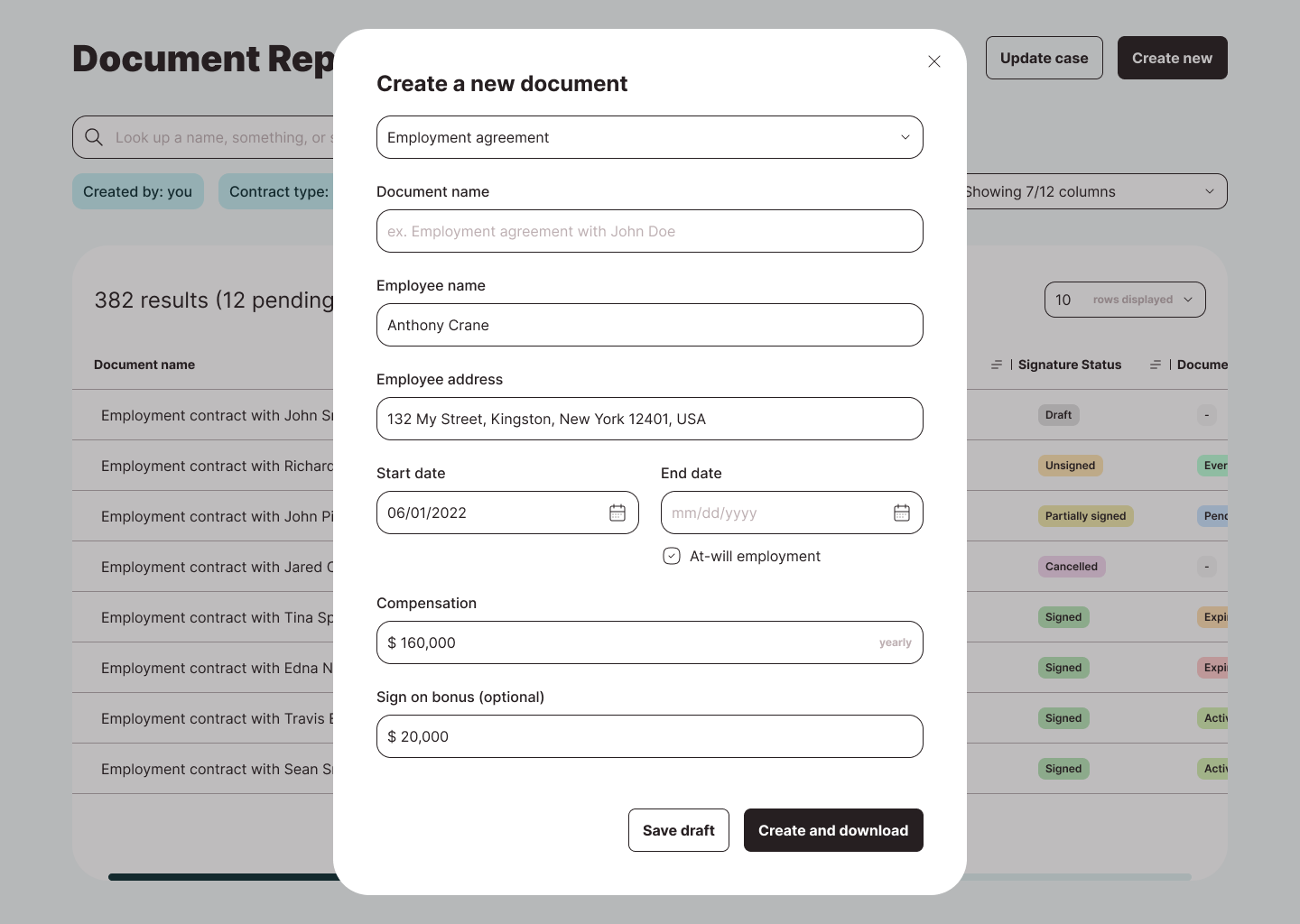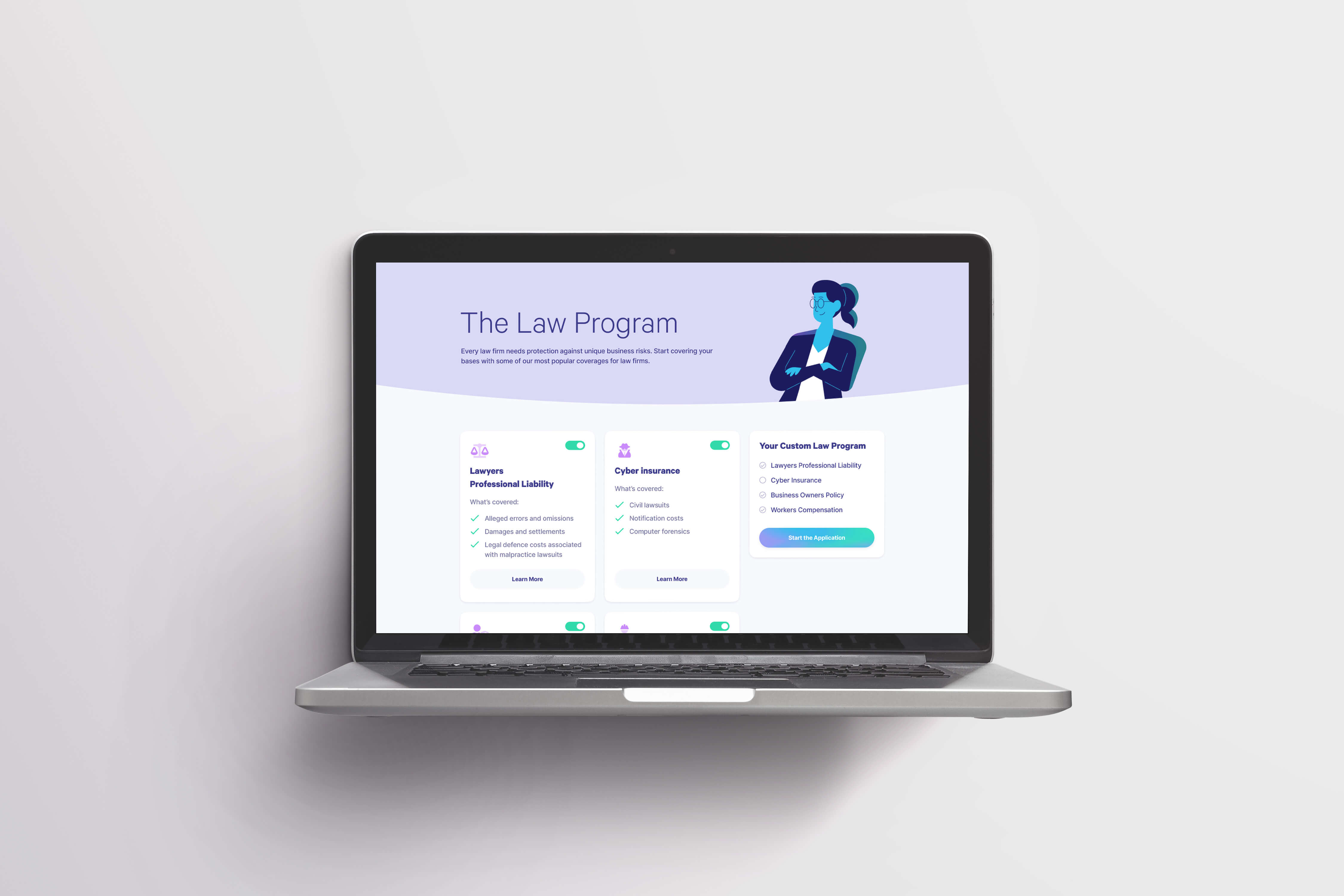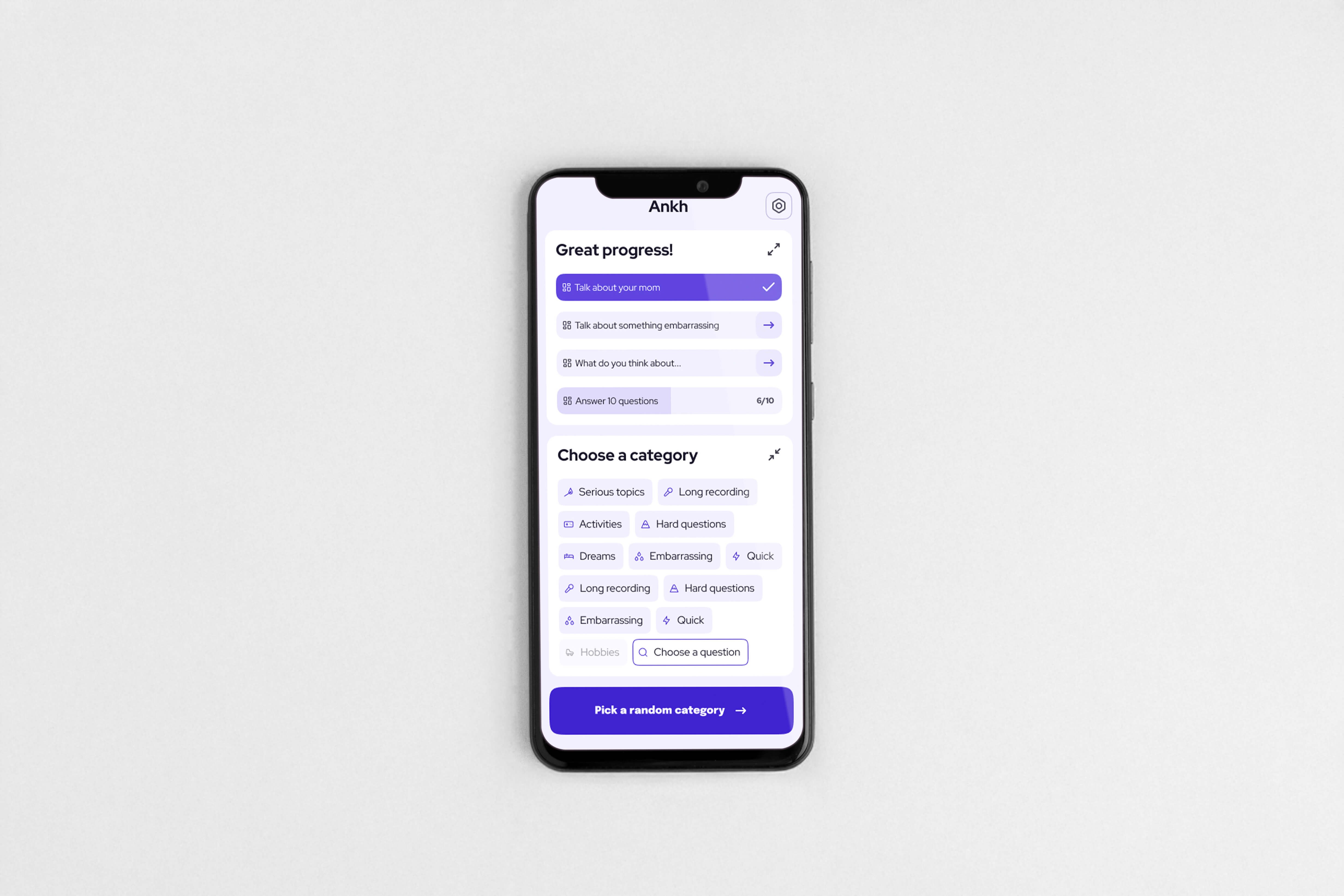The organization recognized that handling their contracts across various channels was inefficient and left room for the risk of losing important documents. They saw the need for a central repository to streamline their process, ensure documentation remained easily accessible, and have a dependable system of record for their organization.
The goal of this project was to design a contract management and document repository platform for internal company use. The platform needed to simplify how employees create, organize, track, and store legal documents while ensuring long-term accessibility and compliance.